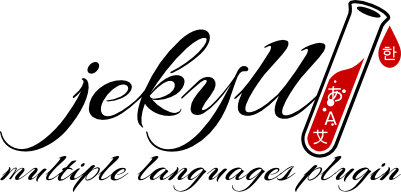
Jekyll HTML5 网站生成器 多语言插件
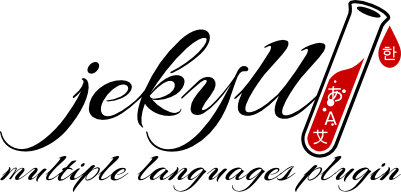
Jekyll Multiple Languages 是 Jekyll 的一个国际化插件。它使用与 Rails 类似的方法将使用 Jekyll 开发的站点编译为一种或多种不同国家语言。不同语种站点将存储在与其包含的语言同名的子文件夹中。
该插件是在Daresay开发的程序
Badges


!!我们正在寻找更多的维护者!!
你在用这个插件吗?即将加入的程序猿,你能帮忙测试和验证此插件吗?请为我们呐喊一个!
目录
1. 当前版本注意事项
1.6.0 是目前稳定版本
对Octopress的支持已被删除,但由于 Octopress 的核心是 Jekyll,因此该插件应该仍然可以使用它。Octopress 3 现在拥有自己的多语言插件:https://github.com/octopress/multilingual
2. 功能
- 支持具有相同代码的多种语言。
- 支持所有模板语言,只要支持
Liquid pipeline的。 - 在HTML中使用Liquid tags来包含已翻译的字符串。
- 将所有支持的语言的站点多次编译到单独的子文件夹中。
- 与 –watch 标志一起工作,将自动重建所有语言。
- 包含一个示例网站,感谢@davrandom
- 支持模板文件语言转换
- 支持YAML格式
- 支持超链接
3. 安装
3.1. 使用Gem
该插件可作为 Ruby gem 使用,https://rubygems.org/gems/jekyll-multiple-languages-plugin。 将此行添加到应用程序的 Gemfile: 中
gem 'jekyll-multiple-languages-plugin'
然后执行:
或者自己手动安装:
gem install jekyll-multiple-languages-plugin
要激活插件,请将其添加到 Jekyll_config.yml文件中,在以下plugins选项添加下:
plugins:
- jekyll-multiple-languages-plugin
有关详细信息,请参阅jekyll配置文档
3.2. 手动逐步
- 使用Git或你熟悉方法,从仓库(reposirory)下载此插件
- 在你的jekyll项目的
_plugins文件夹中,建一个新文件夹 jekyll-multiple-languages-plugin - 链接或者复制目录
lib(此插件目录结构中),到你jekyll项目_plugins/jekyll-multiple-languages-plugin文件夹中.
3.3. 作为GIT子模块
如果你的jekyll项目使用GIT,你可以使用git submodules子模块轻松的管理插件 使用如下bash命令 安装插件作为GIT子模块(git submodule)
git submodule add git://github.com/screeninteraction/jekyll-multiple-languages-plugin.git _plugins/multiple-languages
更新子模块
cd _plugins/multiple-languages
git pull origin master
4. 配置
4.1. 配置文件
将您网站中可用的语言添加到您的 _config.yml 文件中(必须的)!
languages:["en","zh","de","fr"]
数组中的第一种语言将是默认语言英语,简体中文,德语和法语将被添加到单独的子文件夹中。 为了避免冗余,可以将有些文件和文件夹在复制到本地化文件夹中时排除在外。
exclude_from_localizations: ["javascript", "images", "css"]
在代码中,这些特定的文件应该通过 baseurl_root . 例如
<link rel="stylesheet" href="{{ "/css/bootstrap.css" | prepend: site.baseurl_root }}"/>
如果您希望避免将 default_lang 内置到您网站的根目录中,请使用:
default_locale_in_subfolder: true
4.2. 文件夹结构
创建一个名为的_i18n文件夹,并为每种语言添加子文件夹,子文件夹名使用与_config.yml下languages项设置相同的名称,如下:
- /_i18n/en.yml
- /_i18n/sv.yml
- /_i18n/de.yml
- /_i18n/fr.yml
- /_i18n/sv/pagename/blockname.md
- /_i18n/fr/pagename/blockname.md
- /_i18n/en/pagename/blockname.md
- /_i18n/de/pagename/blockname.md
5. 用法
5.1. 翻译字符串
要将翻译后的字符串添加到您的网页中,请使用以下 liquid tags 标签之一:
{% t key %}
or
{% translate key %}
这将在编译期间从language.yml文件中选择正确相符的字符串。 language.yml 文件是用 YAML 语法编写的,它很适合简单的字符串分组。
global:
swedish: Svenska
english: English
pages:
home: Home
work: Work
想要访问键值为english语言,请使用以下标签之一:
{% t global.english %}
or
{% translate global.english %}
您还可以通过访问site.translations哈希来访问已翻译的字符串,这允许您使用已翻译字符串的索引在 Liquid 中循环访问翻译:
{% for item in site.translations[site.lang].my_nested_yaml_collection %}
<p>{{ item[0] }} -> {{ item[1] }}</p>
{% endfor %}
或翻译后的字符串的赋值:
my_nested_yaml_collection:
-
title: First
message: Message
-
title: Second
message: Message
{% for item in site.translations[site.lang].my_nested_yaml_collection %}
<li>
<h2>{{ item["title"] }}</h2>
<p>{{ item["message"] }}</p>
</li>
{% endfor %}
5.2. 包括翻译文件
该插件还支持使用liquid tags 为不同语言使用不同的darkdown文件:
{% tf pagename/blockname.md %}
or
{% translate_file pagename/blockname.md %}
这个插件与 Jekyll 的内置liquid tags具有完全相同的支持和语法:
所以jekyll 其他插件功能的扩展,也因该适应于此插件。
5.3. Permalinks链接和翻译链接
使用Permalinks去本地化页面,你必须提供一个默认permalink和指定语言的permalinks,举例:为法语设置permalink_fr. 去翻译链接,你同样必须添加一个 unique namespace 在yaml front matter中,联合permalinks 示列:
---
layout: default
namespace: team
permalink: /team/
permalink_fr: /equipe/
---
然后你可以像这样使用翻译链接 liquid tags代码示列如下:
<a href="{% tl team %}"> <!--This link will return /team if we are in the English version of the website and /fr/equipe if it's the French version</a>-->
<a href="{% tl team fr %}"> <!--This link will always return /fr/equipe</a>-->
or the longer version:
<a href="{% translate_link team %}"> <!--This link will return /team if we are in the English version of the website and /fr/equipe if it's the french version</a>-->
<a href="{% translate_link team fr %}"> <!--This link will always return /fr/equipe</a>-->
5.4. 模板中的 i18n
有时即使在模板文件中添加键也很方便。这与在普通文件中的工作方式完全相同,但是有时即使它们使用相同的模板,在不同的页面中包含不同的字符串也会很有用。
一个完美的例子是这样的:
<html>
<head>
<title>{% t page.title %}</title>
</head>
</html>
那么如何为所有页面添加不同的翻译标题?别担心,这很容易。Multiple Languages 插件支持 Liquid 变量以及字符串,因此,在您的页面定义中定义一个页面变量
---
layout: default
title: titles.home
---
<title>{% t page.title %}</title> 表示为将从language.yml中获取键为titles.home的值并显示
5.5. 语言之间的切换
此插件使用变量 如下:
{{ site.lang }}
and
{{ site.baseurl_root }}
在您的模板文件中使用。
这使您可以创建如下解决方案:
{% if site.lang == "zh" %}
{% capture link1 %}{{ site.baseurl_root }}/en{{ page.url}}{% endcapture %}
<a href="{{ link1 }}" >{% t global.english %}</a>
{% elsif site.lang == "en" %}
{% capture link2 %}{{ site.baseurl_root }}{{ page.url }}{% endcapture %}
<a href="{{ link2 }}" >{% t global.chinese %}</a>
{% endif %}
以上代码段将创建一个在中文和英语之间切换的链接。使用的变量更详细描述如下表:
| 变量对象 | 值 | 列子 |
| site.lang | 当前编译阶段使用的语言 | en |
| site.baseurl | 指向站点的根目录,包含当前语言 | http://foo.bar/en |
| site.baseurl_root | 指向没有语言路经的页面根目录 | http://foo.bar |
| page.url | 当前页面相对于 baseurl 的相对 URL 路经 | /a/sub/folder/page/ |
5.6. 创建页面
根据你的网站主题或您的偏好,您需要在根文件夹或文件夹(例如_pages)中创建template页面。在每个页面内(在本例中为 about.md),您应该在front matter和`body’中至少包含以下内容:
---
layout: page
title: About
permalink: /about/
---
{% translate_file about/about.md %}
在每个语言文件夹中,您应该创建镜像页面以提供该语言的实际内容(例如i18n/es/about/about.md)。 确保从这些md文件中删除headers,否则您的网站无法运行。
5.7. 创建帖子
语言本地化的这些帖子按语言代码(如en,zh等等)。您的所有POSTS将保存在_i18n/[lang]/_posts目录中。因此:例如,如果您的网站上有英语,您应该将您的帖子放在_i18n/en/_posts目录中。
5.8. 选择要翻译的页面
有时您只想生成选定语言版本的页面,尤其是非默认语言的页面。您可以使用语言标签来做到这一点
Example:
---
permalink: /team/
permalink_zh: /团队/
languages: ["zh"]
---
页面只生成中文版本
6. 许可证
MIT License
7. 示例网站
在jekyll-multiple-languages-plugin项目有一个示例网站,您可以在其中测试插件。下载项目后,进入example目录并运行:bundle install安装最新版本的 Jekyll(编辑 Gemfile 以安装另一个版本)和所有其他依赖项。
然后运行bundle exec jekyll serve启动 Jekyll 服务器。使用您的网络浏览器,访问该地址http://localhost:4000。
7.1. 添加新语言
想象一下,您想在测试网站上添加德语页面。首先,在语言列表中添加一种新语言 _config.yml:
languages: ["zh", "en", "es", "de"]
在_i18n文件夹下为该语言创建一个新文件夹,如命名为de,并添加一个包含翻译的Markdown文件,就像在其他语言文件夹中一样。
7.2. 添加新页面
假设您想为示例网站创建一个about页面,您将创建about.html在网站的根目录(与index.html同的位置)下,其中:
---
layout: page
title: About
permalink: /about/
---
{% translate_file about/about.md %}
然后,建立命名为about.md的英文内容页面,在_i18n/en文件夹中,重复同样步驟为其他语言(如:_i18n/es/about.md等等) 运行网站,访问地址http://localhost:4000/about以查看英文版,http://localhost:4000/es/about 西班牙文版 等其它语言版本。
感谢 本译文来自 Thanks for Jekyll multiple languages plugin All Contributors and Maintainer
Mobile Network Marketing Explorer In The Plush Industry, Living in Hangzhou, China
Email : info@mayrino.com
Website : https://mayrino.com